 allow you to read PDF files. But PDF creation comes under shady areas and the same softwares either allow for minor PDF modification with watermarked results (Foxit) or constitute a whole new different software package for PDF creation for a premium fee (Adobe PDF creator).However,for professionals,this software may be worth its price tag,general users can create excellent looking PDF’s by the method described before.
allow you to read PDF files. But PDF creation comes under shady areas and the same softwares either allow for minor PDF modification with watermarked results (Foxit) or constitute a whole new different software package for PDF creation for a premium fee (Adobe PDF creator).However,for professionals,this software may be worth its price tag,general users can create excellent looking PDF’s by the method described before.What you need -
- DoPDF PDF convertor
- Any text editor/Word Processor like MS word, wordpad,notepad etc.
doPDF is a free PDF converter for both personal and commercial use. Using doPDF you can create PDF files by selecting the "Print" command from virtually any application. With one click you can convert your Microsoft Excel, Word or PowerPoint documents or your emails and favorite web sites to PDF files.
Steps to create PDF -
- Download DoPDF and install it.
- Open your word processor/text editor and create your document.
- Press Ctrl + P or go to File menu and print the document.
- The Print menu will open,choose DoPDF as virtual Printer and click on Print.

- Choose the location for your document to save and click OK.Your PDF file will be created.
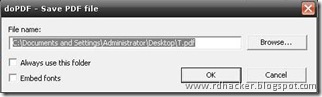
- Congratulations..you have created your PDF file for free .
Posted by XERO. ALL RIGHTS RESERVED.
Technorati Tags: tutorials,how to,tips n tricks,downloads,how to create pdf file for free,rdhacker,prohack
Read Many of ur posts.
ReplyDeleteU rock!!!