 know how to maintain your computer properly,however its easier than nit seems,only needs a bit of time and determination.You shall update your software, keep your antivirus subscription up to date, and check your system for spyware. Read on to learn what you can do to help improve your computer's security.
know how to maintain your computer properly,however its easier than nit seems,only needs a bit of time and determination.You shall update your software, keep your antivirus subscription up to date, and check your system for spyware. Read on to learn what you can do to help improve your computer's security. Getting started
Here are some basics maintenance tasks you can do from today to improve your computer's security. Make sure you include these part of your ongoing and future maintenance as well.
- Sign up for software update e-mail notices - Many softwares get self updated or the developers will send you an
e-mail whenever a software update is available. Operating system updates are essential for your system’s security and integrity and the updates are equally important for your antivirus and firewall.
- Register your software – Registration allows the developers to know about your software subscription and buzz you about the latest updates of your software.So If you still have registration forms for existing software, send them in. And make sure to register new software in the future.
- Install software updates immediately – Whenever you are alerted about the update,download the update immediately and install it.
A few simple steps will help you keep your files safe and clean.
- Step 1: Update your software .
- Step 2: Backup your files.
- Step 3: Use antivirus software and keep it updated .
- Step 4: Change your passwords.
Now that you've done some ground work, it's time to start moving into longer term maintenance tasks. These are all tasks that you should do today (or as soon as possible) to get started. For best results, make these tasks a part of a regular maintenance schedule.
- Back up your files - Backing up your files simply means to copy your computer files into another hard disk or optical media like CD/DVD so that you can use them in case the originals are lost or get corrupted.So schedule regular backups of your system by using a good backup utility like Norton ghost or just copy and burn your files over a DVD.
- Scan your files with up to date antivirus software – Regular scanning of system keeps potential security threats like viruses,worms and Trojans at bay.Also, keep your antivirus updated and schedule an automatic scan of your PC.
- Change your passwords – Keeping similar,common password increases the probability that your password
will be compromised or someone else will discover it. Regular changing of your passwords reduces the risk of password and ID theft.Also, choose your passwords carefully,it must contain an number,a special symbol and must have at least 8 characters .
for eg – “77izarokinpwd!” or “h4ckmypwd!!”Making a schedule
Regular PC maintenance keeps your PC at peak performance and helps protect your computer better.To help you keep track, we suggest making a regular "appointment" with your computer. Treat it like you would any other appointment. Record it in your datebook or online calendar, and if you cannot make it, reschedule. Remember, you are not only helping to improve your computer, you are also helping to protect your personal information.
Posted by XERO . UNKNOWN SOURCE.ALL RIGHTS RESERVED.
Technorati Tags: how to,tutorials,consumer,maintain your PC,maintain your computer,rdhacker,prohack,tips n tricks
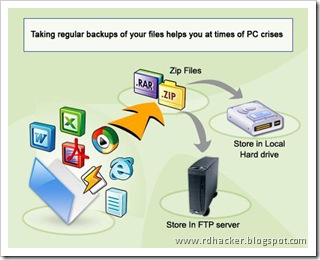

0 comments:
Need to say something ? Spell it out :)