Hi folks.Sorry my harddisk crashed again..so was not able to post..I formatted my system and that makes me write this 
You will need
- Nlite
- Latest Service pack (Service Pack 3 as of now).
- Windows Hot-fixes and updates
- Add-ons
- Your (original) Windows XP CD
- Blank CD
- Free Time :P
Here is How to do that
First of all download the above mentioned softwares,collect your drivers and get as much as hot-fixes and add-ons which you want to integrate in your Windows XP CD.
Run Nlite and insert your XP CD. Choose your language and click Next.

Choose your drive and make a new folder on your hard disk. Choose that folder and Nlite will copy all your XP cd there.

Choose your options about integrations and add-ons and user configuration and click next.

Select your service pack and click next. Nlite will integrate service pack into your XP.

Choose the hotfixes to be applied on your windows.

Choose the components you want to remove – like MSN messenger and outlook express 6 (I don't think any body uses them).
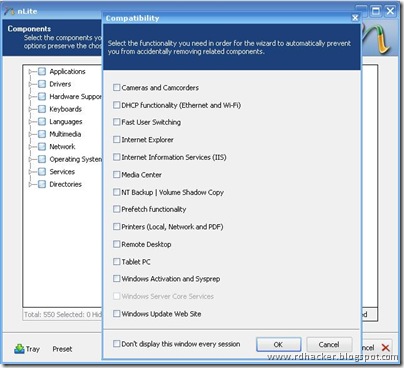
Now finally configure the windows and the miscellaneous options like the background and boot screen and various configurable options.
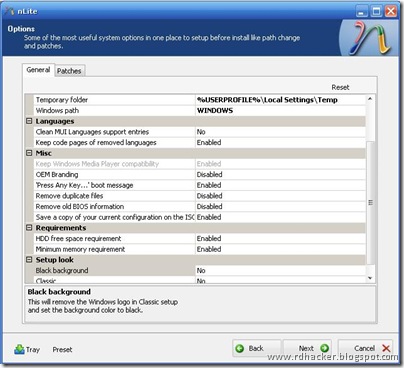
Now finally apply the speed hacks using the preconfigured options and then hit next.
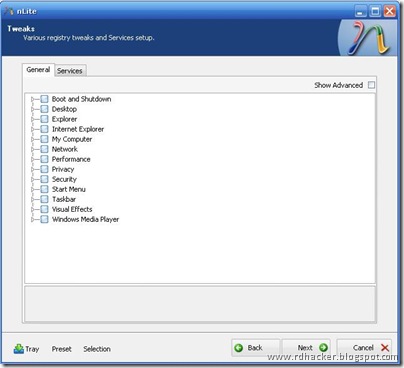
The process of integration will start and after it ends,You will be provided with the configuration screen where you can enter your CD key,User account settings and network settings and then it will create an ISO file for you which you can burn on any CD with Nero or Alcohol 120% or any CD/DVD burner.
Congrats.. you have created your ultimate Windows XP CD without any hassles.
posted by XERO. ALL RIGHTS RESERVED

how to add my name in xp when format going on in computer instead of xp
ReplyDelete